First, the user that created the group needs to invite you to the group by following this process: -click on the name of the group. -click on Members. -type in your email address or username and then click Invite. Once a user invites you via your email address, you will get an email notificationRead more
Adding videos to your activities are an excellent way to explain difficult concepts, and engage students. You can now add your own videos directly from your device, Dropbox, Google Drive, or record a video on Ji Tap with the camera on your iPad. To add a visual explanation, catchy introduction, or fun song, you wereRead more
Yes. You can make their games public. In addition, you can share their games via Facebook, Twitter or email. If your students are under the age of 13, it is advisable that their games be set to private for safety reasons, if they contain personally identifiable information about the students, such as images of theirRead more
We’ve improved our image search to make creating even easier! Image search now includes: Royalty Free images: add images to your Ji Tap activities without worrying about copyright infringements Clipart images: search for clipart to fit the design of your game Line drawings for coloring activities: create coloring activities for students to complete We wouldRead more
This iPad workshop was created for use in a Jewish Studies class. The aim is to learn about Dayenu through 21st Century learning, motivating and engaging the students to think about what they appreciate about being Jewish. Sammy Morhaim, Ji’s UK Manager, designed this workshop for you. Download the PDF here. Read more
Ji Tap now has a personalized homepage. Log in to our site or app, and you’ll see three new rows on the homepage: Assigned, Recently Played and From People you Follow. These personalized rows will appear when you’re logged in as long as they apply to you. If you don’t have any games assigned toRead more
Ji Tap has switched to a new domain: www.jitap.net. Please make sure that you’re logged into the new domain when you’re trying to access the site. If you try to use the old domain, you will encounter many problems with the way games are playing. So make sure you’re on www.jitap.net! Note: check the urlRead more
Play the video below to learn about our new Talk or Type feature. Please note that the Talk feature only works on the app, and only if Siri is activated on your iPad. Because users will be playing games on both the site and app, please make sure your activity allows users to both talkRead more
Play the video tutorial above to learn how you can create Jewish and Hebrew educational games and lessons using Ji Tap.Read more
Play the tutorial above to learn how to create a user profile on Ji Tap.Read more
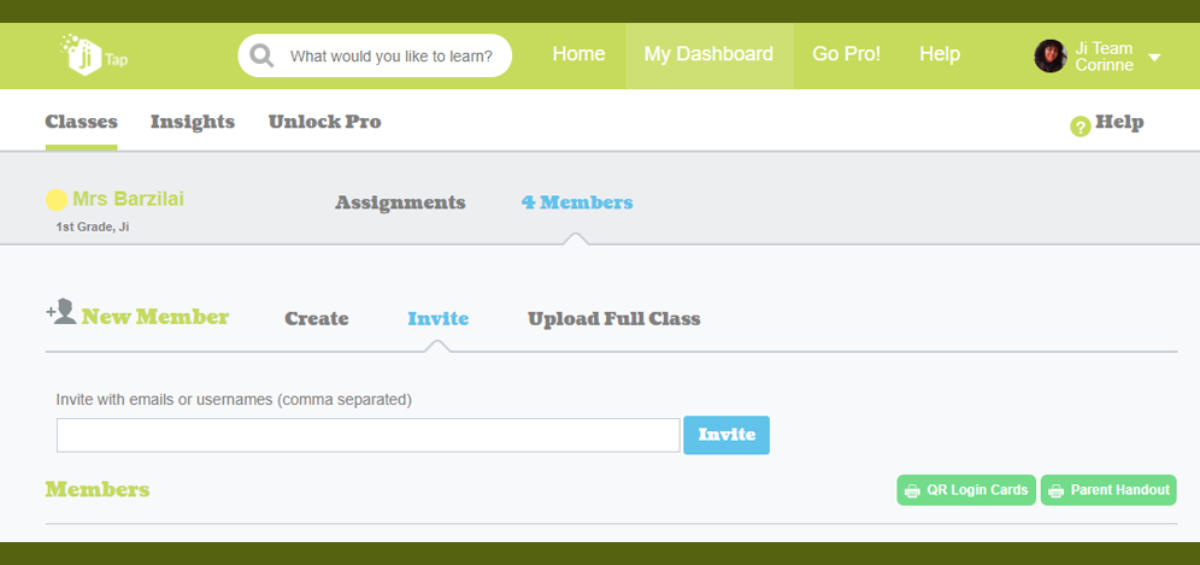

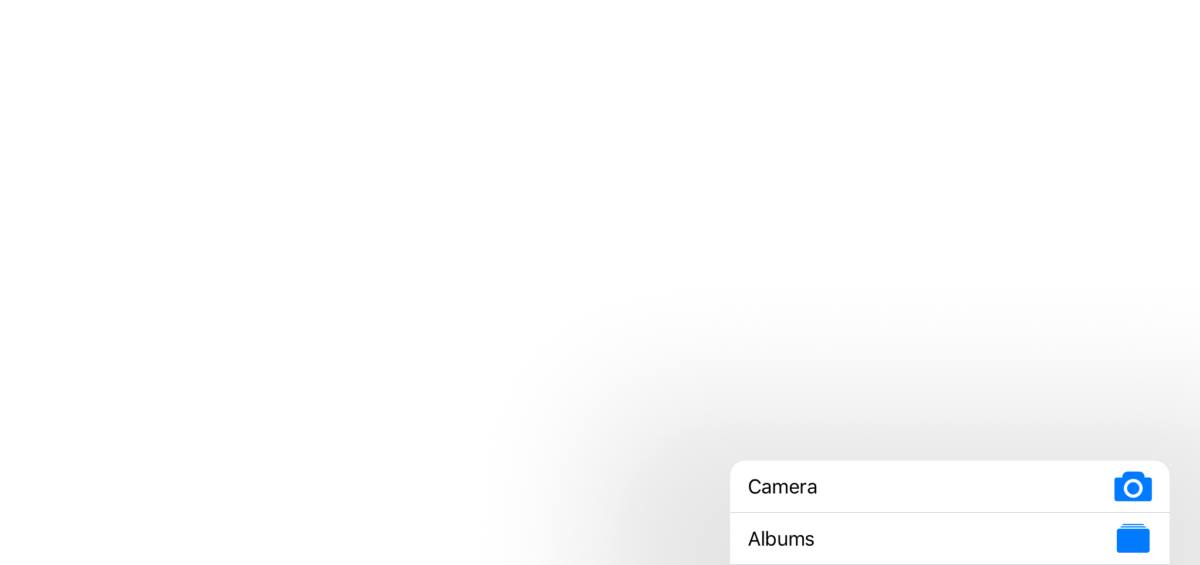
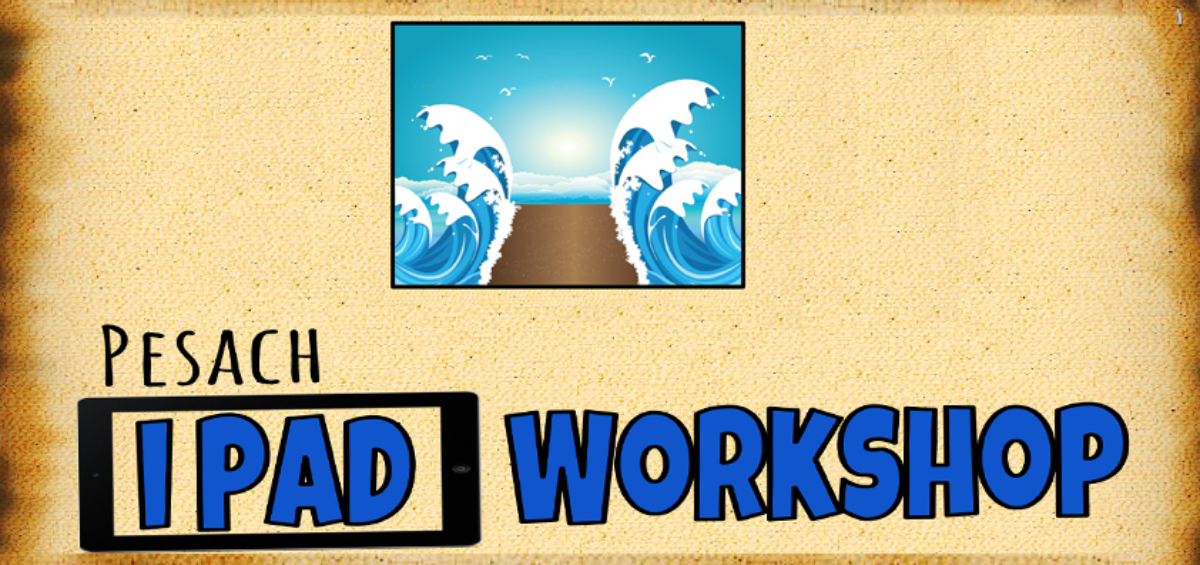
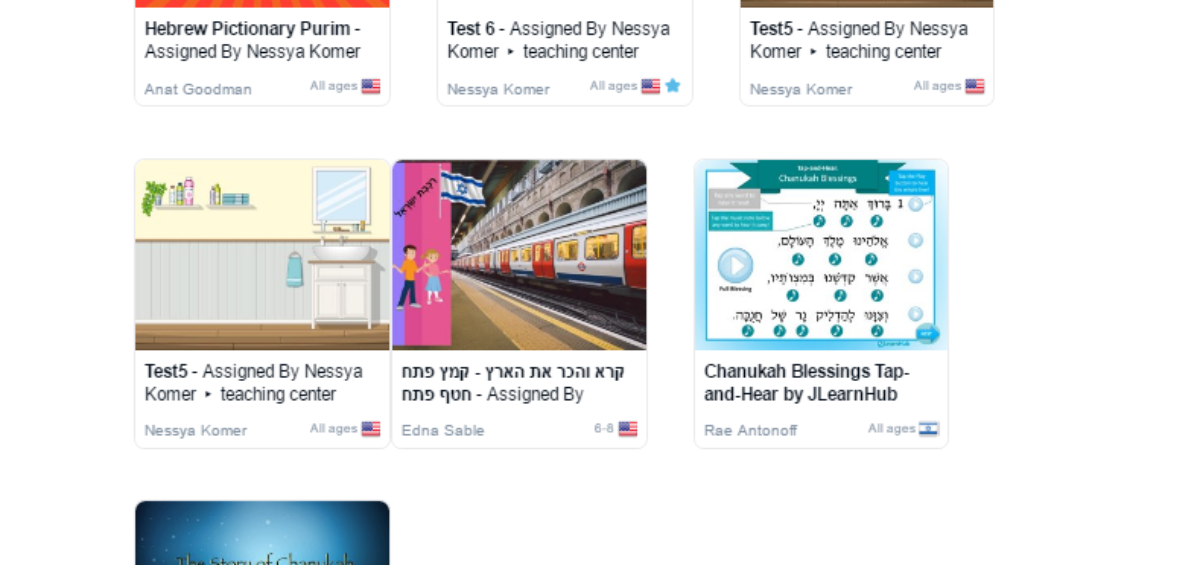
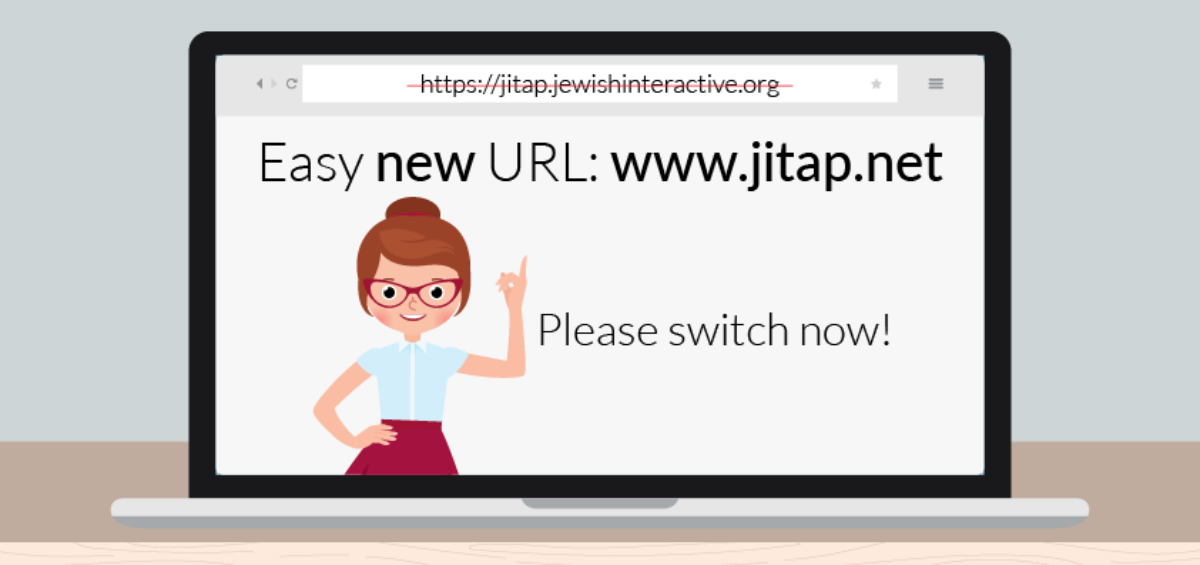
Recent Comments