Here is a nice trick to bypass the limited amount of stickers on one slide:
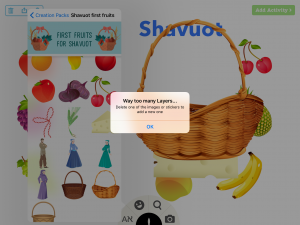
- Add all the stickers you need till the message “Way too many Layers” comes up.
- Organize your screen and leave room for additional images later.
- Click on ADD ACTIVITY than NEXT
- Do not add an activity on the slide, and start a new slide
- From the ‘CAMERA’ icon choose ‘ALBUMS’ and the last image in your photo roll.
- Set the image as background by double tapping on it and choosing background.
- Add more images to your new slide in the spaces you left.



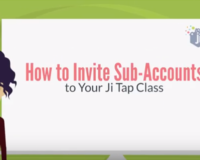
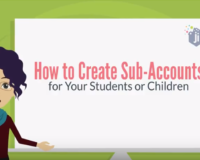
Leave a Comment