This tutorial shows teachers and parents how to assign games and track progress on Ji Tap Pro.Read more
How to Create Sub-accounts for your Learners on Ji Tap Download the PDF to print out for your convenience. The easiest way to create student accounts, or sub-accounts, is for one teacher (or the tech person at your school) to create all the sub-accounts via the “upload full class” option. To access that option, have theRead more
This tutorial shows you how to invite your learners (sub-accounts) to join a class and how they can accept an invitation to join a class in Ji Tap.Read more
First, the user that created the group needs to invite you to the group by following this process: -click on the name of the group. -click on Members. -type in your email address or username and then click Invite. Once a user invites you via your email address, you will get an email notificationRead more
This tutorial shows students or kids how to login and join classes on Ji Tap.Read more
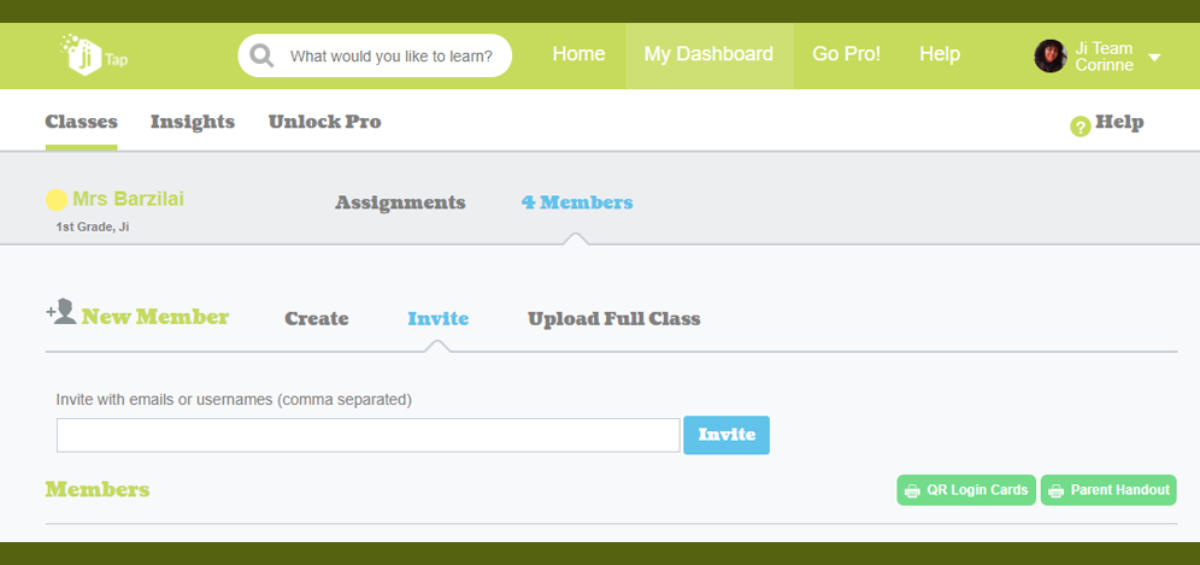
Recent Comments