Step-by-step help for setting up your Ji Tap School Pro
This video will show you how to get started with Ji Tap by creating your user profile for your family.Read more
This tutorial shows teachers and parents how to assign games and track progress on Ji Tap Pro.Read more
How to Create Sub-accounts for your Learners on Ji Tap Download the PDF to print out for your convenience. The easiest way to create student accounts, or sub-accounts, is for one teacher (or the tech person at your school) to create all the sub-accounts via the “upload full class” option. To access that option, have theRead more
This tutorial shows you how to invite your learners (sub-accounts) to join a class and how they can accept an invitation to join a class in Ji Tap.Read more
You can make edits to someone else’s game on the Ji Tap app as long as that game is editable. How can I check if a certain game is editable? Load the game on the app. Once the game starts playing on your iPad, tap on the icon with the horizontal lines (also known asRead more
There are several pricing plans available for Ji Tap. Below is a brief summary, but for all the information, please visit the Go Pro! page. The various options are: Basic account: Free for up to 5 sub-accounts. No access to Insights, nor ability to assign games to sub-accounts. There is also limited access to gamesRead more
The way you unsubscribe from Ji Tap depends on how you signed up in the first place. You either signed up through Apple iTunes from the iPad (Family monthly subscription), or you signed up through the Ji Tap Pro Page on the Ji Tap website. You need to unsubscribe from the same platform. iTunes SubscriptionRead more
Ji Tap can be localized, which means that if you would like the menu options and all instructions to be in Hebrew, you can. The steps below will show you how to change your Ji Tap interface to Hebrew: Upload all your newly created games to the Ji Tap cloud Delete the Ji Tap appRead more
DISCOVER & PLAY lessons, ideas, games and templates made by Jewish teachers, parents and children CREATE your own interactive Jewish games using Ji Collections – Jewish holiday themes, Jewish texts, sound clips and animations SHARE your creations with a worldwide Jewish community & engage your students with JudaismRead more


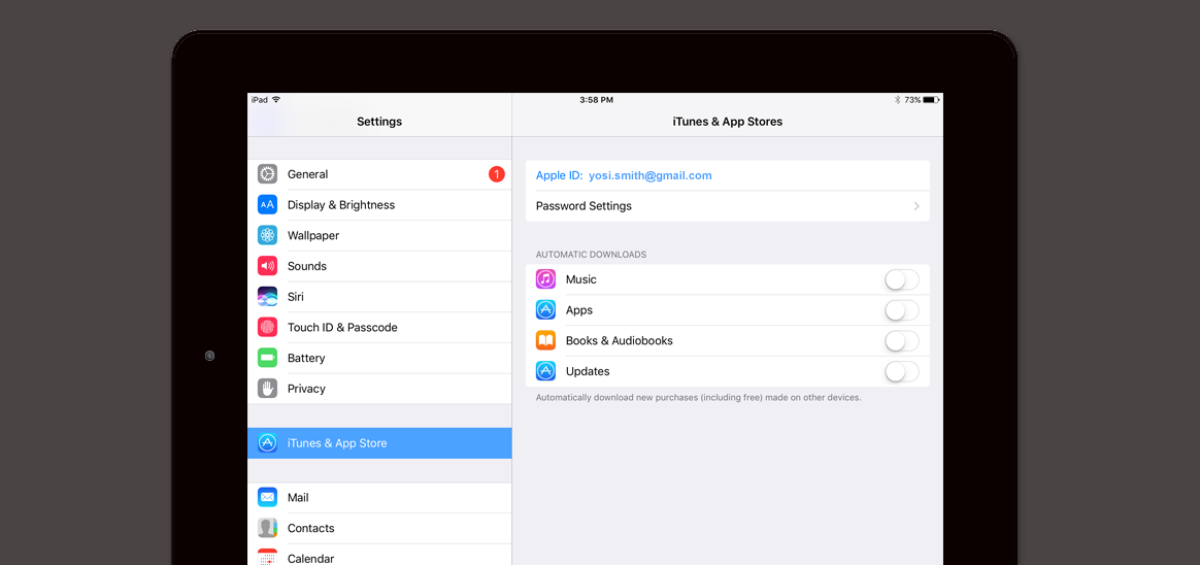

Recent Comments