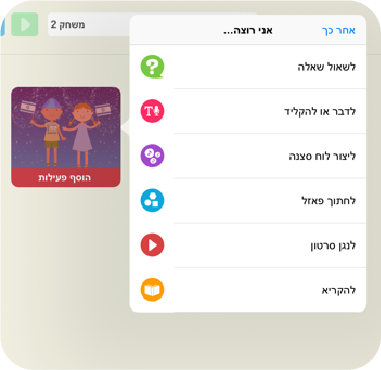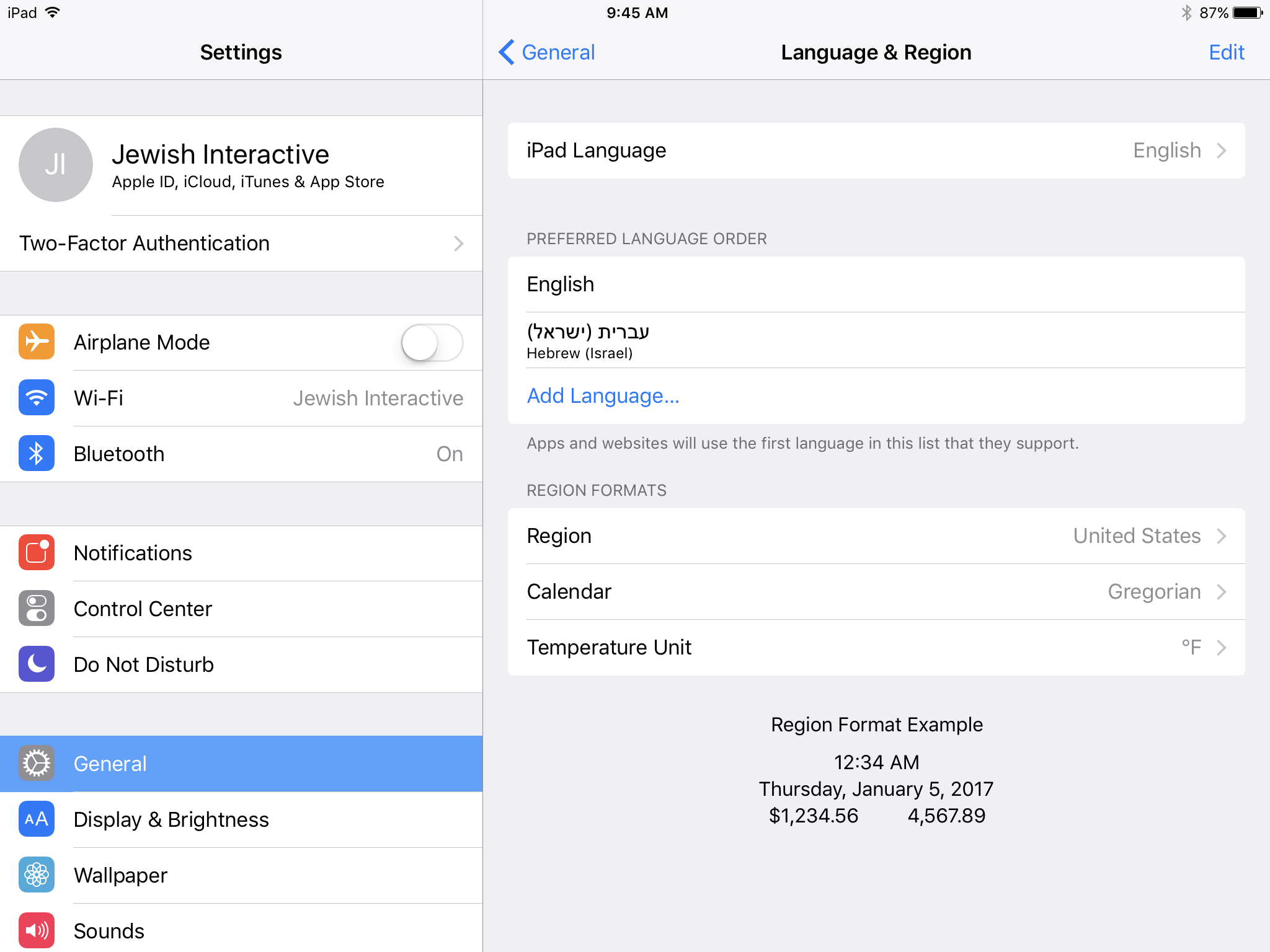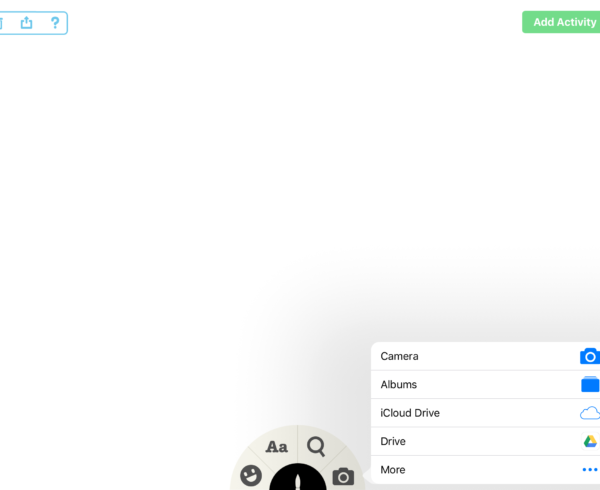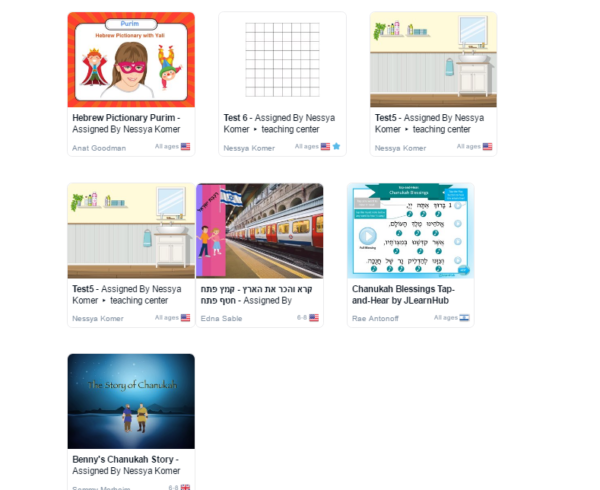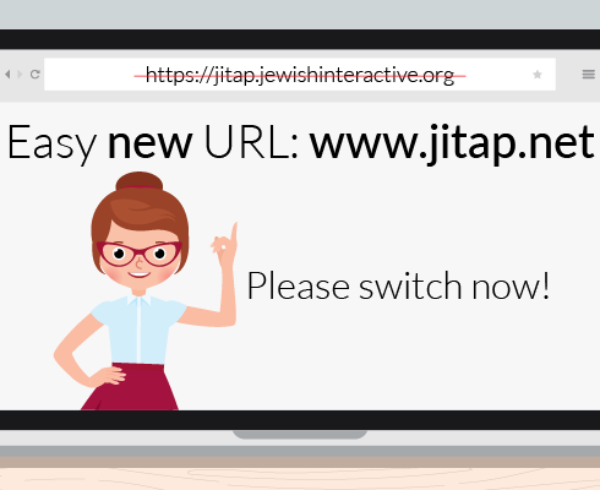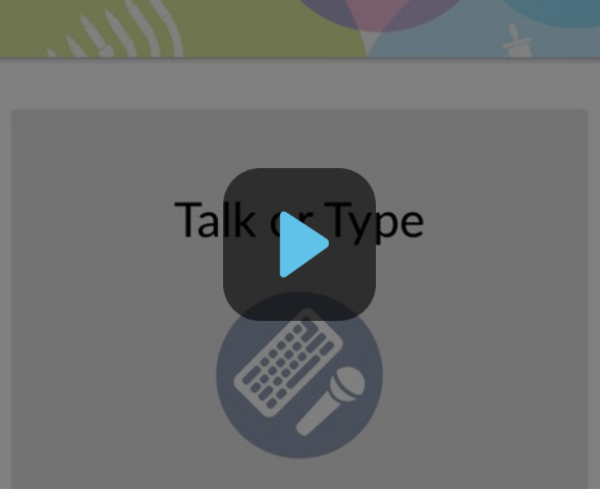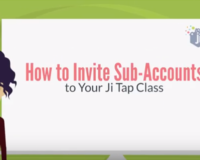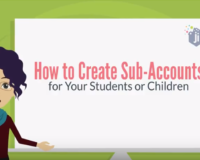Ji Tap can be localized, which means that if you would like the menu options and all instructions to be in Hebrew, you can.
The steps below will show you how to change your Ji Tap interface to Hebrew:
- Upload all your newly created games to the Ji Tap cloud
- Delete the Ji Tap app completely from your iPad
- Go to iPad Settings – General – Language – iPad Language
- Add Hebrew and choose as iPad language
- Download the Ji Tap again from the App Store
- Start creating in Hebrew!
- העלו את כל המשחקים החדשים אותם יצרתם לענן ומחקו את האפליקציה מהאייפד.
- בהגדרות האייפד לכו אל: Settings – General- Language – iPad Language
- הוסיפו את השפה העברית כשפת האייפד
- הורידו מחדש את האפליקצייה Ji Tap